- Published on
Increase YouTube Volume
Step 1
to start, go to the youtube video you would like to increase the volume of and open up chrome dev tools (or some other dev tools) 👇
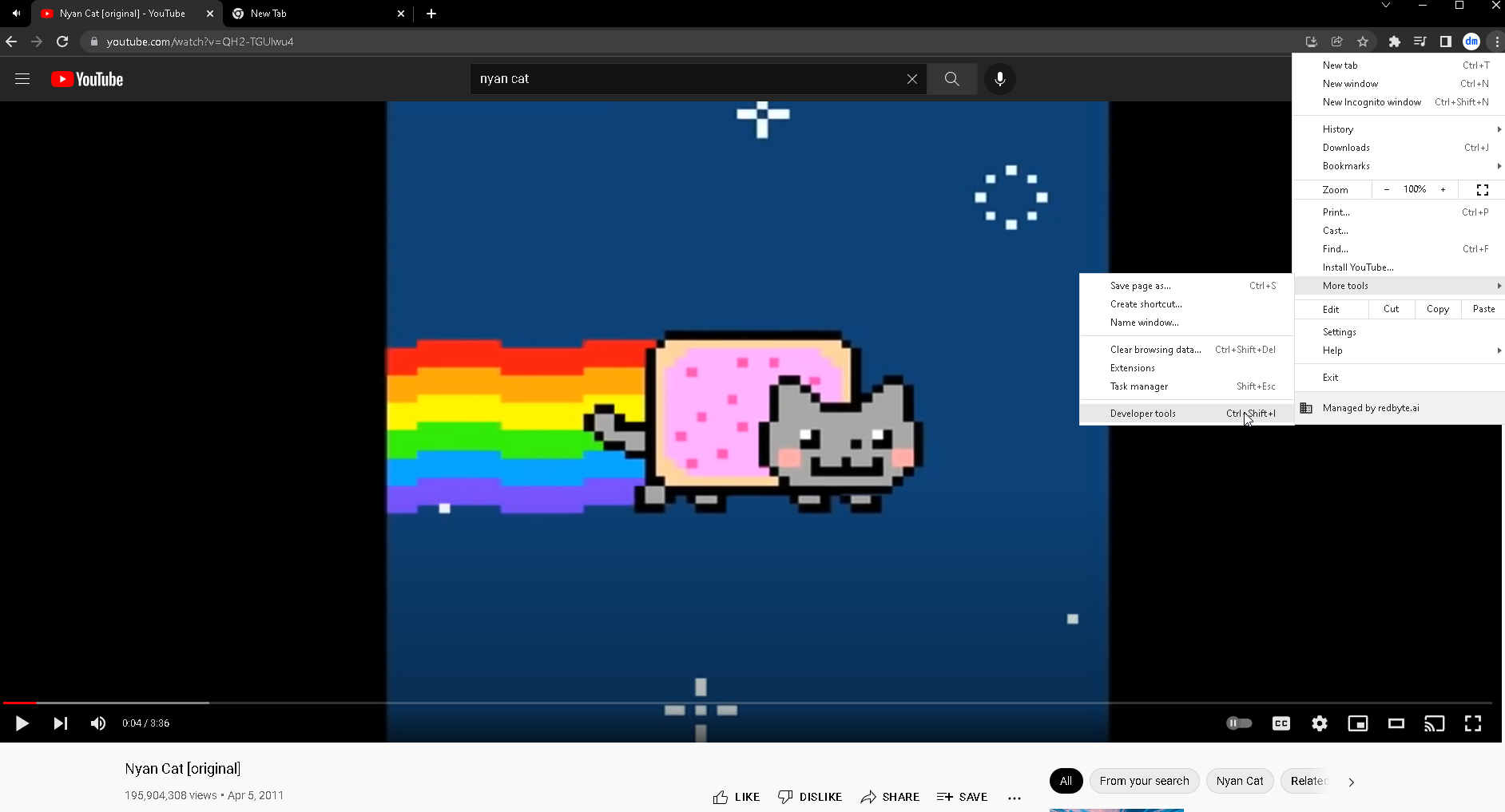
Step 2
go to the console tab in developer tools and enter the following snippet block
var videoElement = document.querySelector('video')
var audioCtx = new AudioContext()
var source = audioCtx.createMediaElementSource(videoElement)
var gainNode = audioCtx.createGain()
gainNode.gain.value = 2 // double the volume
source.connect(gainNode)
gainNode.connect(audioCtx.destination)
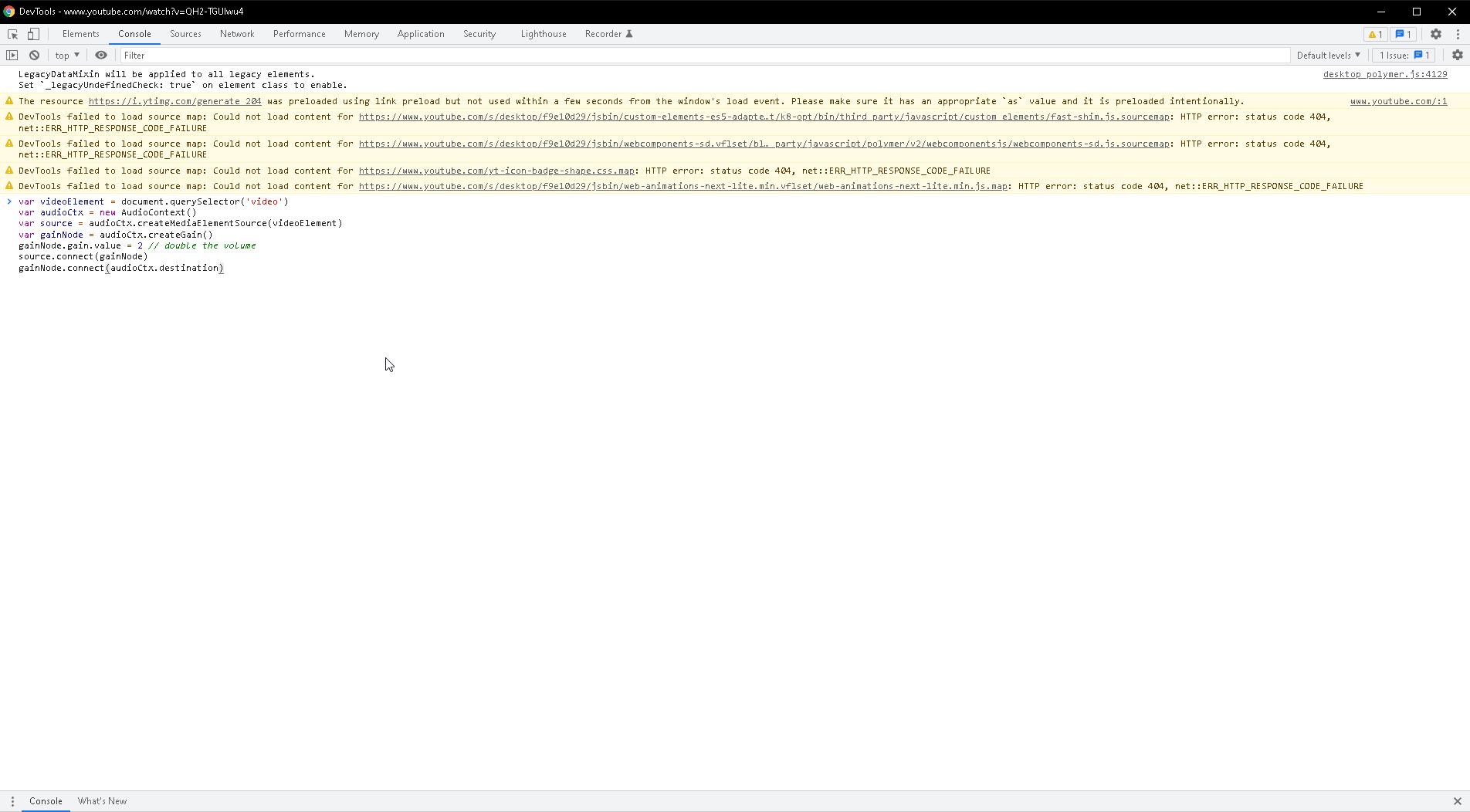
immediately you should hear the difference
Final Note
if you need to change the audio, just simply update the gain node value in the console and reload the page to reset it entirely, e.g.: gainNode.gain.value = 4
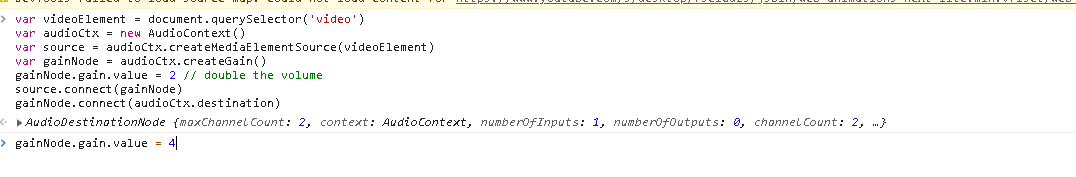
lastly, if you are doing this in firefox you may need to type 'allow pasting' in the console before doing anything